Alexa TV
Introduction
Amazon announced the launch of Alexa TV, a personal video entertainment experience that is free for all customers on Echo Show and tailored to their interests and preferences. With this launch, customers instantly gain access to over 350 free ad-supported content channels covering a broad range of categories, including news, sports, entertainment, travel, and lifestyle. With Alexa's intelligence powering the experience, customers using Alexa TV will be delighted to find not only how well it recognizes them but also how well it is able to anticipate the times during the day when they'd want to consume video content and deliver relevant entertainment for them at that moment in time.
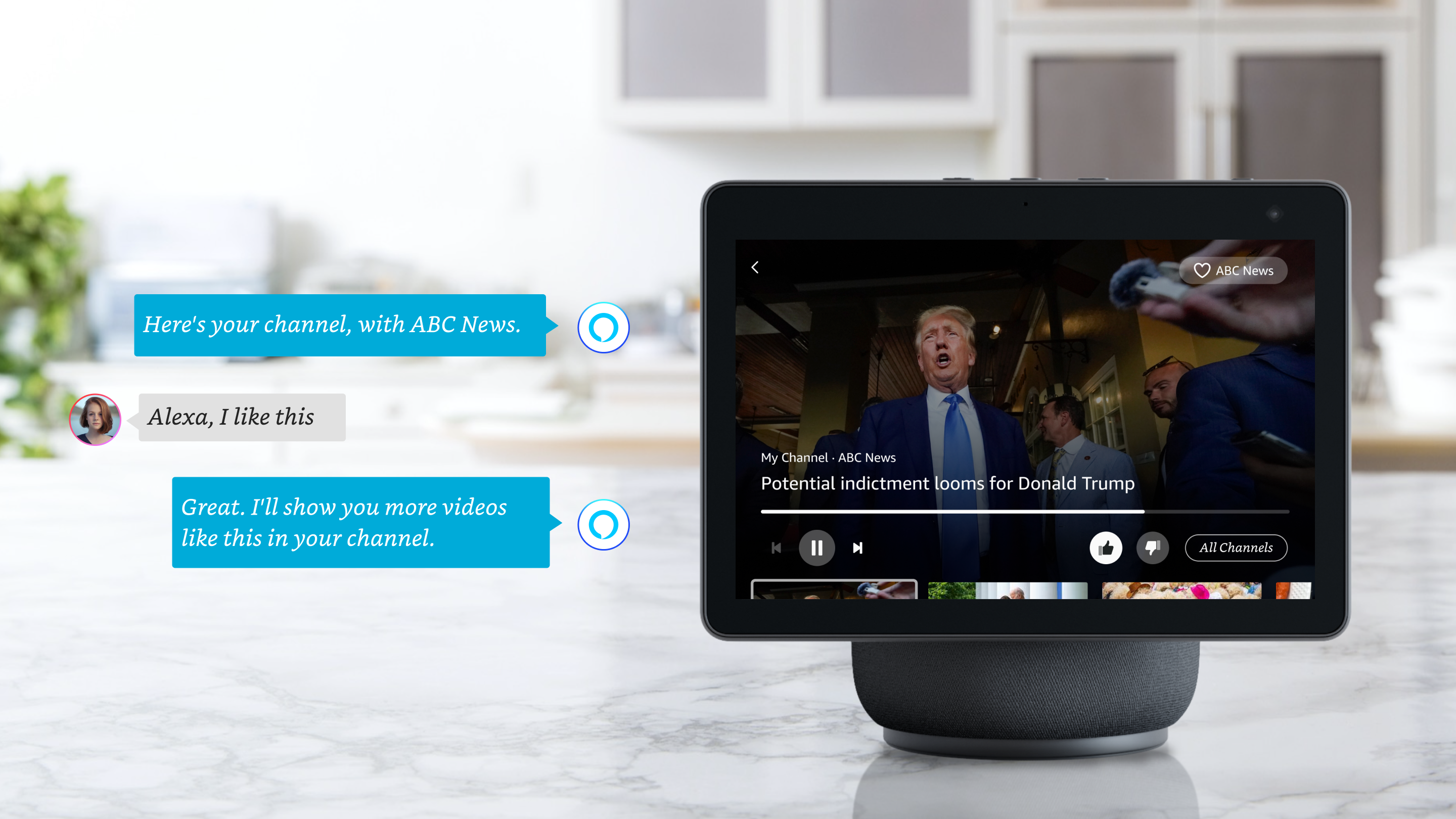
Business Requirements
The key challenge Alexa TV is trying to solve for is the low repeat engagement with video and the low penetration of video users on Amazon Echo Show devices. We know that these issues are a combination of device form factor/placement (small stationary screens positioned in non-entertainment-based rooms like the kitchen), consumption patterns (background filler, lean-back), and low customer purchase intent (unlike TVs and mobile devices, which are primary video consumption devices). This means that experiences with friction or barriers to entry - like traditional SVOD experiences with subscription requirements - can deter users. These customers are also mostly situated in the kitchen, where a majority of Echo Show devices are placed. They multitask with split attention and likely have only a short window of opportunity to consume video in the morning, afternoon, and evening. Alexa TV will be an ad-supported experience, aligning with Alexa’s business objective to create opportunities for incremental ad supply.
Alexa TV Tenets
Customers can access all content in Alexa TV for free: to meet the promise of “free TV out of the box”, customers will not have to pay for any hidden fees and subscriptions.
Alexa TV is a monetized experience: its north star metric is to drive monetizable streaming minutes. Only content that can be monetized by Amazon is eligible to be featured within Alexa TV.
Biases towards playback over browse: Alexa TV prioritizes playback of content rather than an experience that expects customers to choose what they want to watch. However, Alexa TV also provides customers with the ability to browse and select the content they would prefer to watch. This approach reduces decision fatigue for customers and allows them to engage in video consumption more promptly. Video is continuously playing on Alexa TV unless the customer explicitly requests it to stop.
Customers always have something new to watch: Alexa TV strives to provide customers with fresh content for every content category it has available.
Always personalized: Personalization is a P0 for the product as well as for any future enhancements in its customer experience. In the absence of both implicit and explicit customer preferences, we will use other signals such as context, popularity, and title similarities.
How do I get started on Alexa TV?
Just say “Alexa, watch TV” or tap on the Alexa TV home card on any Alexa Echo Show devices to begin playback of “My Channel”. You can also say “Alexa, play the [category] channel” where the category can be News, Sports, Kitchen, and etc. to watch a specific category of free videos. Within Alexa TV, you can also browse through more videos and channels based on your interests and preferences.
E2E Customer Journey
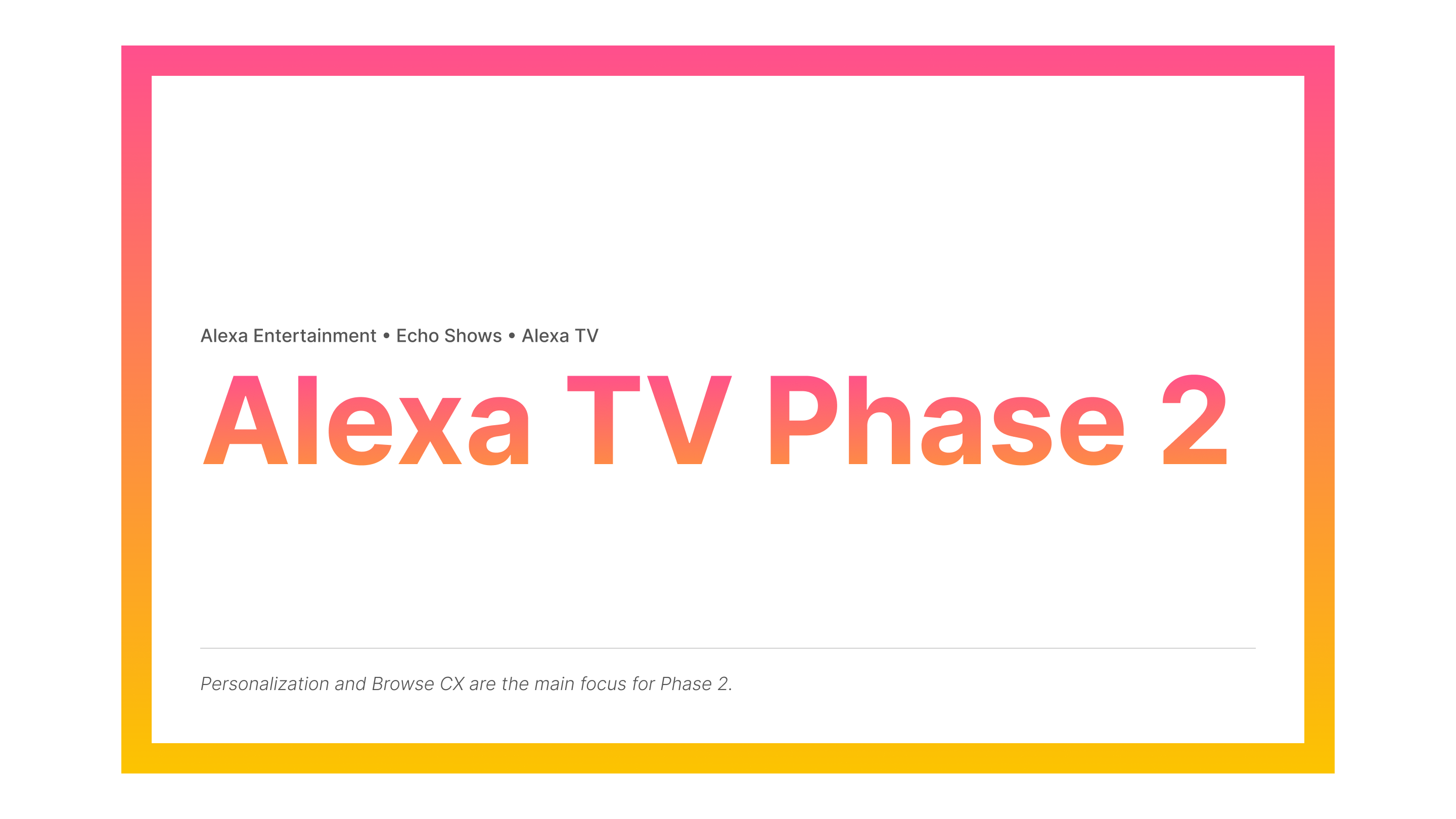
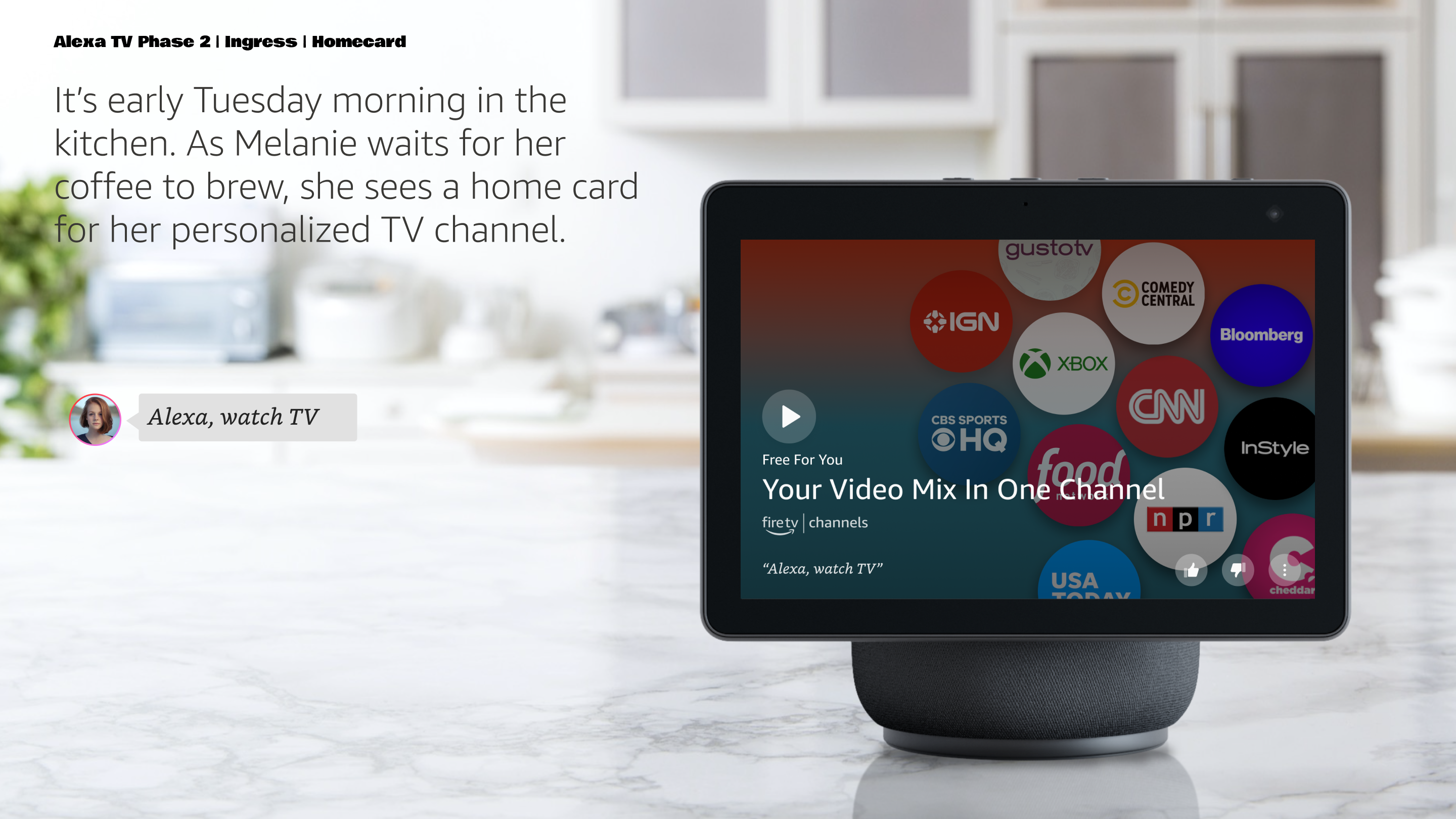

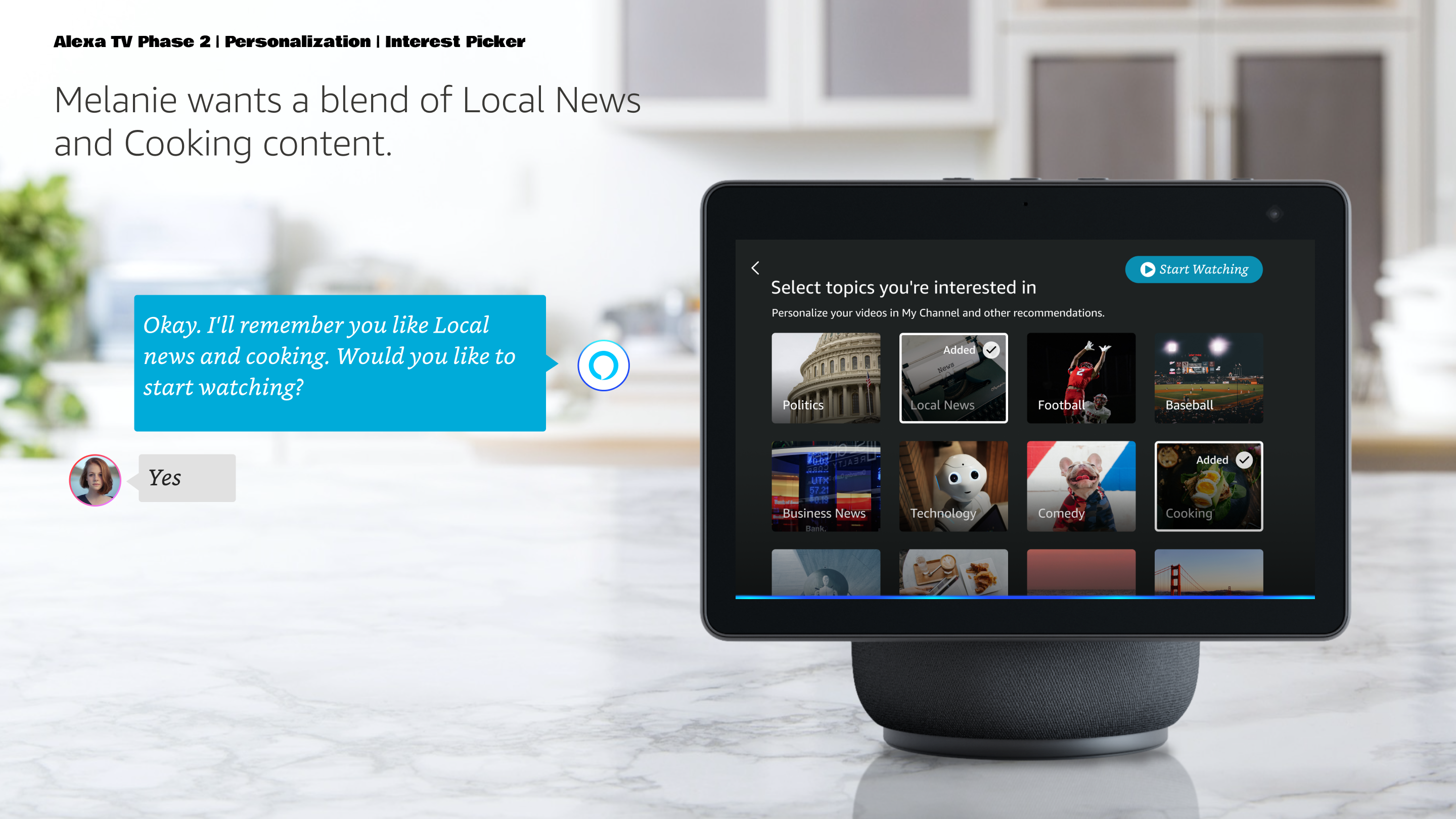
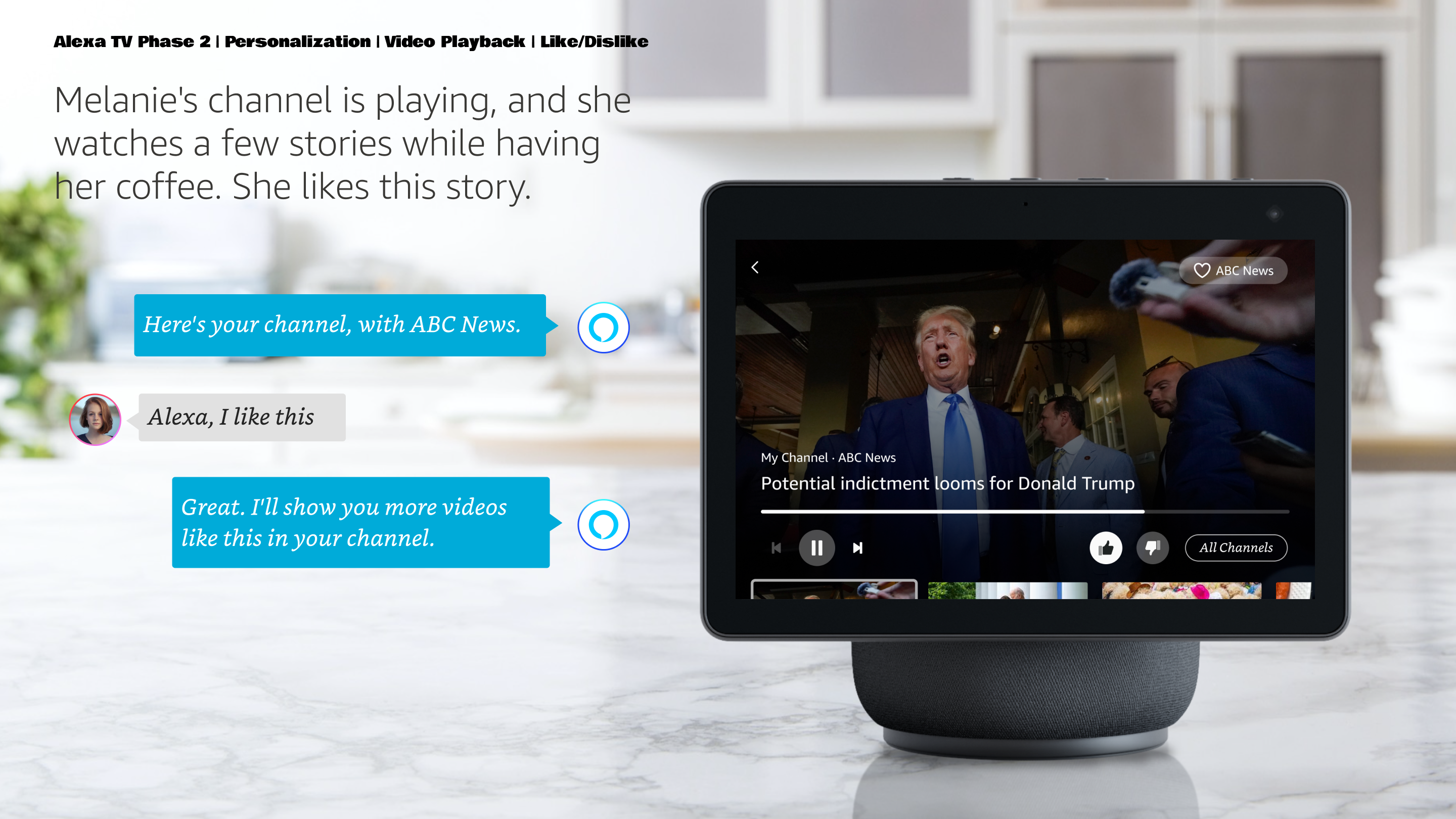






Alexa TV GUI Design
a. Interest Picker
The Interest Picker will be shown to customers who meet the following criteria:
- Those who have had no prior engagement with My Channel
- Those whose interests Amazon doesn’t know

By default, no topics/interests are selected. Users can tap each tile to add them to their list of favoritetopics/interests.

In the selected state, the customer has chosen theirfavorite topics/interests. They can tap again todeselect a topic or select a new one to add. Once thecustomer has chosen their topics/interests, the 'Skip'button will transition to a 'Start Watching' button,allowing customers to click or say to watch videos.
b. Channel Favorites

In the default state, the customer can locate the channel favorite button at the top right. The name of the currently playing channel should be displayed on the button.
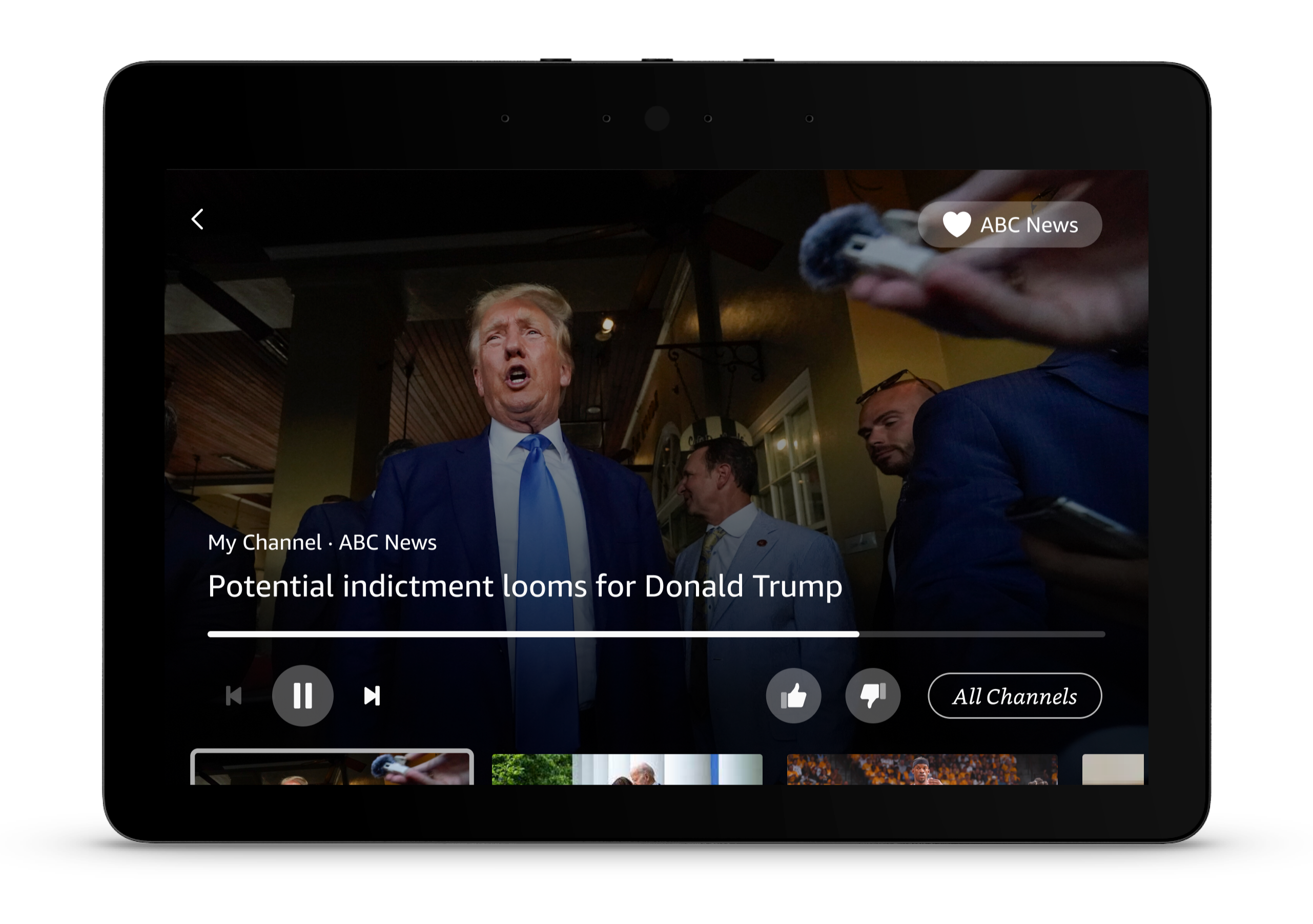
In the selected state, customers can either tap or ask Alexa to add the channel name to their favorite channels.
c. Like and Dislike Content

In the ‘Like’ state, if a customer taps the like button or uses any of these utterances, the like button should transition to the selected state.

In the ‘Dislike’ state, if a customer taps the dislike button or ask Alexa to dislike, the dislike button should transition to the selected state.
d. Browse
When a customer taps the 'All Channels' button or says 'All Channels' from the video player, they will encounter personalized playlists and channels on the default browse screen. The 'My Channel' playlist should appear as the first content, followed by other playlists like 'Popular and Trending'.
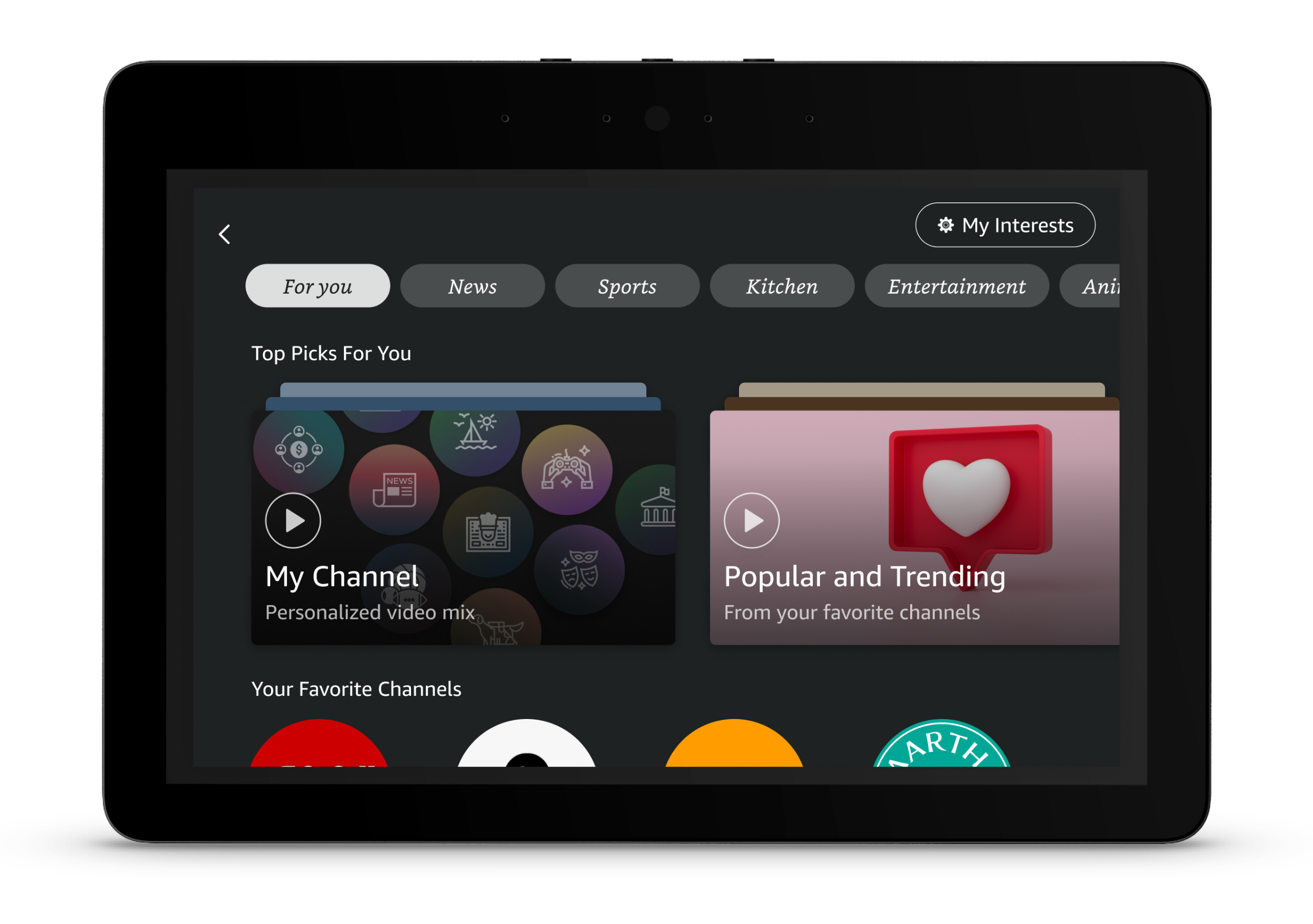
On the default screen, the 'For You' category pill should be selected as the default state, and the 'My Channel' playlist should be the first one to appear.
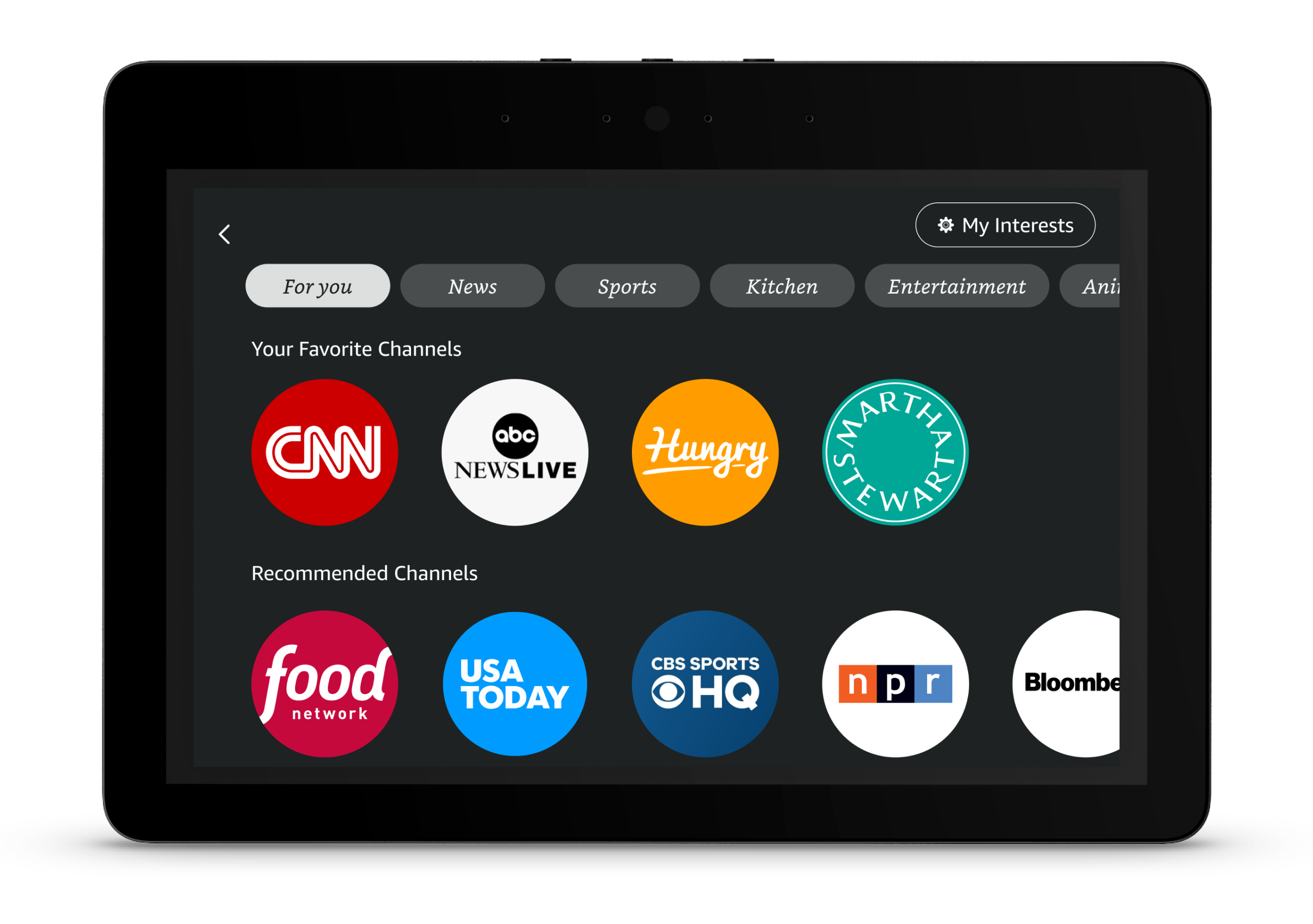
After scrolling down on the default screen or saying 'Alexa, scroll down,' customers will discover their favorite channels and recommended channels based on their interests.
Alexa TV Mobile Design
In the Alexa mobile app, channels that customers have favorited on either Fire TV or Echo Show devices through Fire TV Channels should appear in the Alexa preferences. Customers will be able to manage their favorite channels and add more channels to their list.
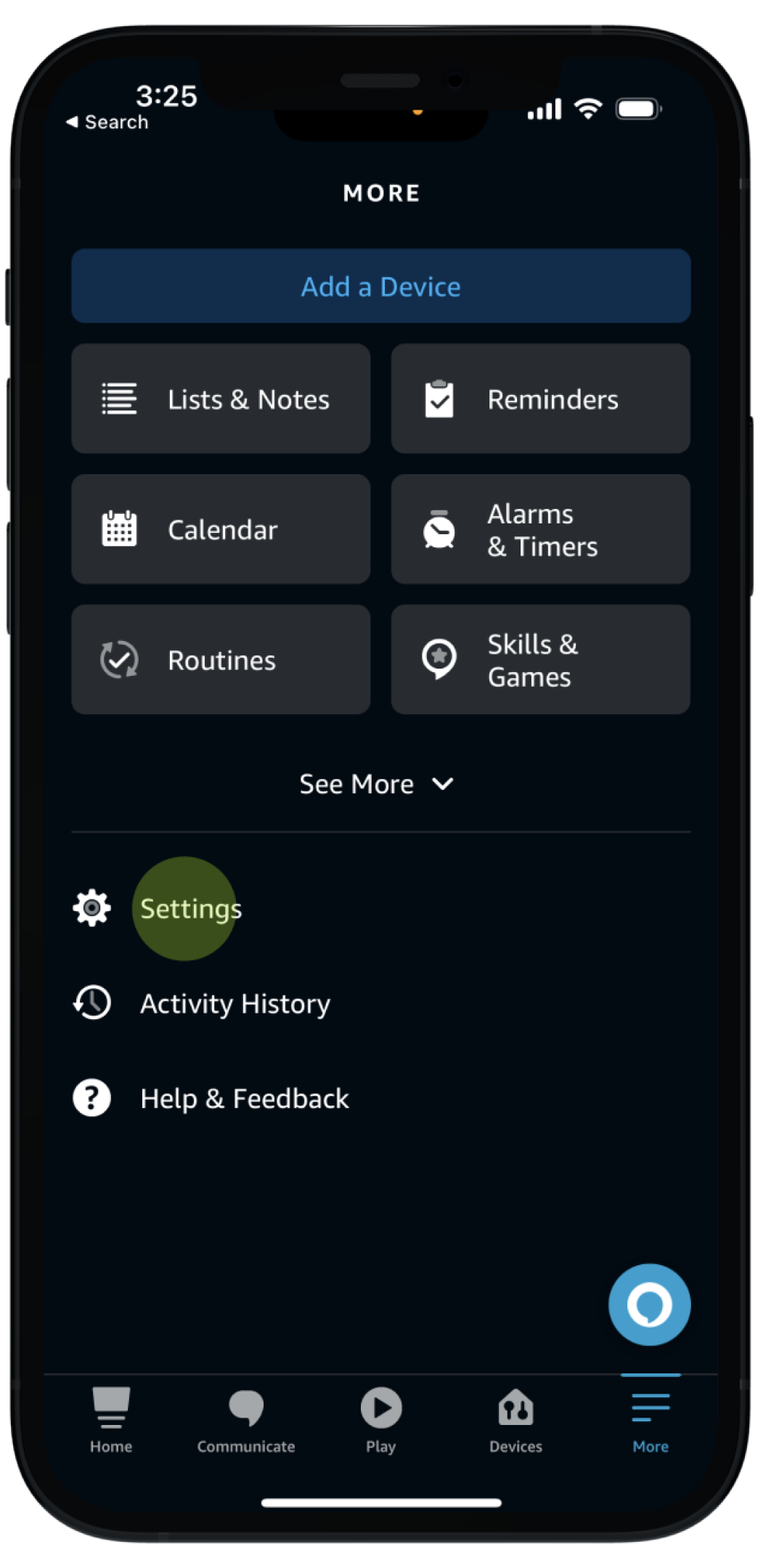
Step 1: Go to the More tab on the Alexa mobile app.
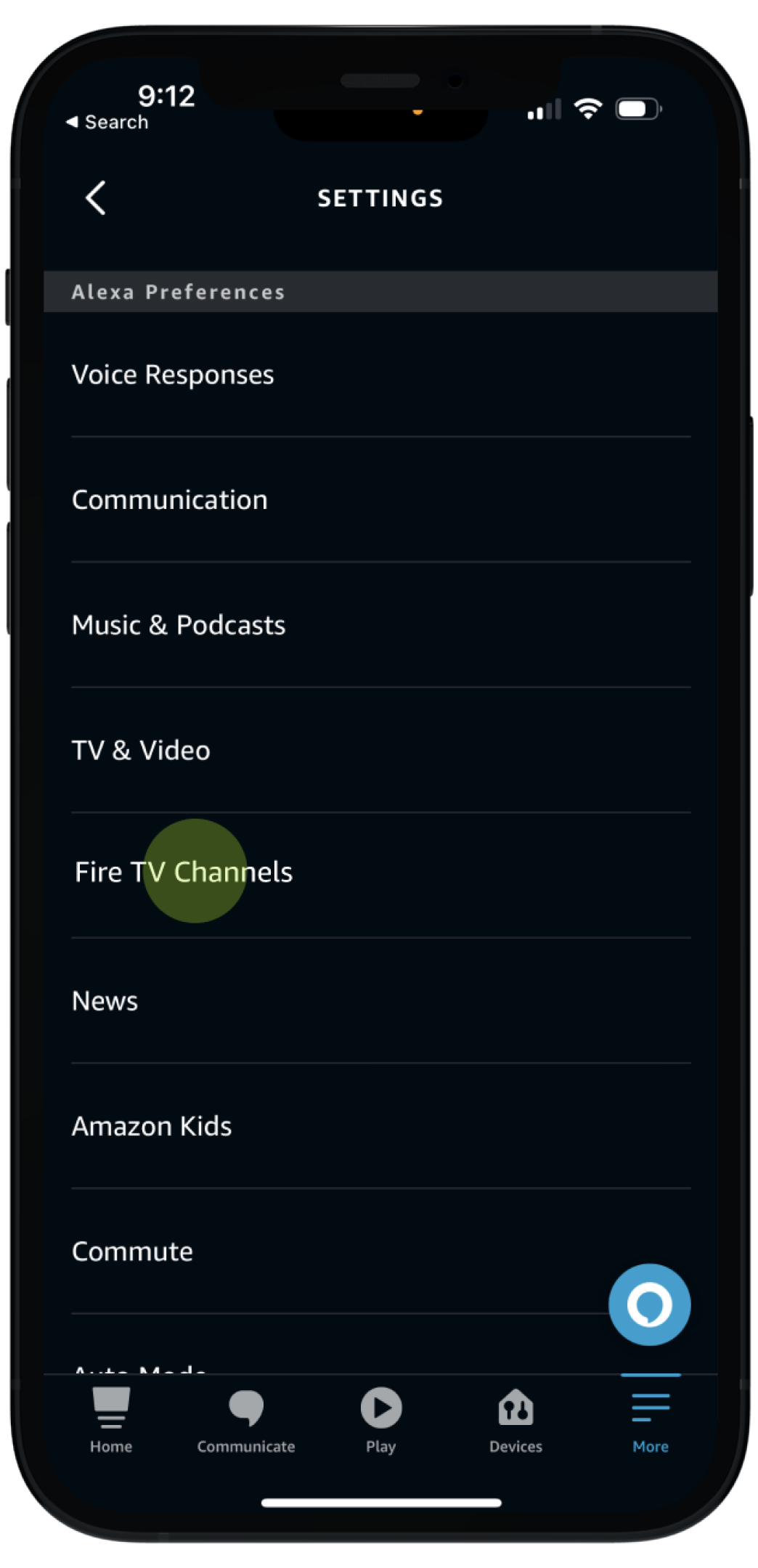
Step 2: tap on the Fire TV Channels setting page.

Step 3: Manage your favorite channels and search for additional channels to add to your favorites.
Alexa TV VUI Design Examples
a. Ingress to Alexa TV Channel Playback
- Alexa, watch TV
- Alexa, play TV
- Alexa, start my channel
- Alexa, open Fire TV channels
- Alexa, play [channel name]
b. Ingress to Other Alexa TV Screens
- Alexa, open all channels
- Alexa, show me more channels
- Alexa, more channels
- Alexa, show all channels
- Alexa, show me what’s playing next
- Alexa, show the video queue
- Alexa, next video
c. Ingress to Alexa TV Topic Based and Category Expansion Playback
Intents: PlayVideoIntent and ContentOnlyIntent
- Alexa, play [March Madness] videos
-
Alexa, play top [March Madness] videos
-
Alexa, start [March Madness] videos
- Alexa, play this video
Intents: PlayVideoIntent and ContentOnlyIntent